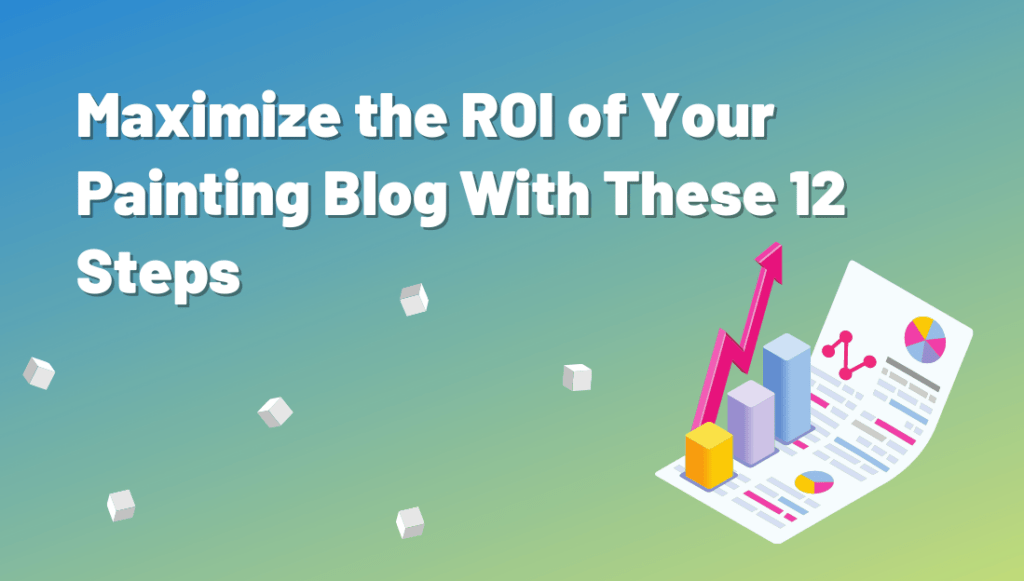Maximize the ROI of Your Painting Blog With These 12 Steps
Today I want to let you know precisely how to get the most value out of your SEO blog posts so that we can get your website ranking #1 as quickly as possible.
Although you’re posting to your website 1-2 times each week, there’s a lot more that you could be doing to maximize the value that your blog has to offer.
In this guide, I’ll share 12 tips and insights on how painting contractors can get the most out of their search engine optimized blog posts, using simple techniques that are often overlooked.
(By the way, this is going to be a TON of information, so instead of trying to memorize it all you should delegate it to someone in the office or we can take care of your blog for you.)
1. Where to Place Your Keyword(s)
For every single blog post, be sure to put your keyword(s) or keyphrase in the:
URL –search engines place a high value on URLs.
Upon creating a title for a blog post, a URL is automatically created as well; but it’s best not to leave it the way it is.
Customize the URL, try to make it easy for the user and search engine to find you and understand what the article is about as quickly as possible.
You can do this by simply inserting your main keyword in your URL as well as your target city and state abbreviation.
Title –The blog title will appear first in search engine results, so if it has the main keyword and the target area/city, Google will know right away whom to display it to, and users will also know what to expect.
If possible, try to display the keyword or phrase as early as possible in the title.
For example, if I’m optimizing for the keyphrase “Painting Contractors.”
It’s better to put “Painting Contractors: 5 SEO Tactics…”
Rather than “Here Are 5 SEO Tactics for Painting Contractors”
But keep in mind it does need to look natural as well.
Heading 1 – “H1” tag will tell Google about the theme of your blog post. Include your keyword and target city in the H1 tag and keep it as short as possible.
Notice my title is used as my H1:
Heading 2 –H2, H3, and H4 are often used as subtitles and usually get prioritized by search engines when ranking content.
For H2, try to restate your title:
Using these gives the opportunity to continually remind Google about your main topic and target area throughout the article.
Meta Description –the main keyword and target city should be preferably within the first few words, and it should only be 1-2 sentences long.
Some tools like “Yoast SEO” make it easy to add the Meta Description, and it has a color scale to let you know if the length is perfect (green) or bad (red).
See this for example:
The First Sentence –this grabs the attention of both the users and the search engines, as long as it appears naturally within the context.
My keyphrase is “SEO Blog Posts”:
Last Sentence –This is another area that search engines look for key terms in your post, but it’s also a great way to make your article even more relatable to your target audience by ending with what you started, in other words, a conclusion.
[Related: Top 5 On-Page SEO Elements You Should Optimize In WordPress]2. Install the Free “Yoast SEO” Plugin
Implementing all of the optimization tasks every time you post a blog post can be tedious and VERY time-consuming.
However, if you’re using WordPress, you don’t have to worry about mastering or even remembering everything you need to optimize.
There is an SEO plugin called “Yoast SEO,” which you can install on your WordPress site for free, and it will guide you through all of the steps you need to optimize your blog post!
To install the plugin, go to your WordPress dashboard> Plugins> Add> Search “Yoast SEO” > Click on “Install” > and finally click on “Activate.”
Once the Yoast SEO plugin is installed and activated on your WordPress blog, you will see that a new module has been added to the text editor (below your post).
Every time you paste blog post text in WordPress for upload, the plugin will analyze the content and suggest ways to improve optimization and readability.
You are 100% missing out if you don’t decide to install this free plugin…
3. Optimize for Readability
If your article is long enough, it must be easily readable to avoid scaring visitiors away, which could again affect your ranking in search engines.
To optimize for readability, consider the following;
- Use only one sentence per line –this leaves a little more white space in between the sentences, which makes reading easier on the eyes.
- Bullet lists & numbered lists –break down the content into subtitles, bullets, and numbers, to allow casual readers to scan through and choose their areas of interest. A long, solid block of text can be quite unattractive and tiring to read.
4. Answer Your Customers Questions
I’m not sure how many times I’ve mentioned it, but if you haven’t read “They Ask You Answer,” PLEASE, do your future self and whole business a favor, and read it!
It is a complete game-changer based on the simple fact that you are constantly answering the same questions from customers day in and day out, so why not answer them in detailed blog posts???
The author, Marcus Sheridan, explains how to ease someones mind by answering these questions specifically:
- Price – How much does (insert product) cost?
- Problems – What is the problem with (insert product)
- Versus and comparisons – (insert product) versus (another product), which is best?
- Reviews – Is (insert product) worth the money?
- Best in class – The best (insert product) on the market?
Let’s think about this logically.
Most of the audience you receive on your website is going to be from search engines.
…and what do we do when we have a question?
We go straight to Google… or Siri… or Alexa… it’s only a matter of time until we have robots answering questions, right?
But regardless of the device, everything comes from search engines.
For example, you have a stay at home mom who wants to change up her cabinets but doesn’t know if it’s better to paint or stain them.
What does she do? She Google’s it!
“Is it better to paint or stain cabinets?”
Then BOOM! Your blog post titled, “Is It Better to Paint or Stain Your Cabinets?” or “Pros & Cons of Painting/Staining Your Cabinets,” shows up in the search results.
Why? Because Google lives to give relevant content to their readers.
Google actually receives more than 3.3 billion “queries,” or searches, every day, and a percentage of these are from people looking for answers related to your painting services.
To take advantage of this free way to get more users on your site, write blog posts that answer your customer’s questions very thoroughly.
If you don’t have the time to sit down and curate blog ideas, here are 101 blog ideas (specifically for painting contractors.)
Use keyword planner tools, like WordStream, to find out the key phrases people are using in your painting niche and include them in the blog post for optimization.
5. Internal Linking
Insert links to your other blog posts where applicable.
It is not always so easy to get visitors to your blog: it takes a lot of creativity on social networks and a lot of SEO work to position your blog posts in the first search results.
Once your articles attract enough visitors, try to keep them as long as possible on your blog.
For this, include many internal links in your articles to increase the internal navigation and the time spent on your site.
For example, when it’s applicable in a blog post, insert:
[Related: “Blog Post Title“_]
-highlight the title and press “Ctrl+K” or “⌘+K” then paste the link to the blog post.
Your visitors will discover more and more blog posts, jumping from internal link to internal link, and you will increase the number of your page views and chances of getting more estimates booked!
6. Write a Meta Description
The meta description appears in the search engines, below your title tag and is an element of SEO not to be overlooked.
It gives a concise summary of the content that can be found on your page. Google considers the contents of this tag when ranking your posts, and it’s also what makes a user click on your article (or not).
The tag must be unique and attractive to generate clicks on your URL.
In general, the meta description tag should not exceed 165 characters and should include the main keyword at the beginning. Again, the Yoast Plugin will guide you on this as you edit your article in WordPress.
7. Permalink
Add Category to Custom Permalink –adding a category to your permalinks helps both search engines and the users know what to expect when they see the link to your post.
To do this:
Go to Settings > Permalinks >”Custom structure”.
Add the category to your Permalinks.
You can do that by adding the following snippet in the field at the end of “Custom Structure”:
/%category%/%postname%/
This will display the post category and post name.
Here is a little more detailed post on how to add a category to your permalink.
8. LSI Keyword Tool
Latent Semantic Indexing (LSI) keywords are words that are semantically related or have a similar meaning to your primary keyword.
LSI keywords are simply words that tend to cluster together.
Google and other search engines use LSI keywords to work out what your page is about – is your article talking about painting as in home improvement or painting as in art?
Your page will rank higher for your main keyword if you help Google understand the context of your page and the way to do that is to sprinkle your blog post with LSI keywords.
9. Add Images and Videos
For ease of reading, nothing is better than adding images and videos that illustrate your explanations or each of your paragraphs.
Well-chosen images and videos will make it easier for the reader to remember your content and can add real value.
Better yet, you can use infographics, animations, or GIFs to illustrate your points with a playful touch.
10. Post to All Social Channels
It is important to promote your blog posts on social media for a wider reach and engagement.
Post your blog post on:
- and Pinterest
to further the conversation to the social sphere and bring in more leads.
While at it, remember to:
- Reply to ALL Comments on social media channels
- Use a Caption that asks a question or has an eye-catching hook
- Reach out to family or friends to have them share and comment
The reason I say this is so important is because of how Facebook’s algorithm works.
It may be a surprise to some, but Facebook does NOT automatically show your post to everyone on your friends list.
It only selects a portion of them, and then if it is a successful piece of content and gets shares and comments, then they decide it’s relevant and they show it to more of your audience.
There are many more factors as well.
Besides this, in addition to updating your website with regular fresh content, always go back to refresh and update your older content on your blog posts.
This could be anything from changing the featured image and including more images in the article, to adding a video and updating data.
12. Pay Attention to Google Search Console
Google Search Console is a free platform that lets you monitor and manage your website -Google is literally giving you a free tool that helps you rank higher on Google.
The free tools and reports provide you with a way to measure your site’s search traffic and performance, fix issues, and increase your site’s ranking in Google’s search engine results.
You can learn more about Google Search Console here:
Bottom Line:
If you haven’t noticed an increase in the number of inquiries, engagements, and bookings since you first set up your painting blog, first make sure you are using a cms that is optimized for SEO, like WordPress, secondly be sure your posts are not missing out on the most critical elements mentioned in this guide.
At DYB Virtual, we understand that finding enough time to create high quality, consistent, relevant, and search engine optimized blog posts can be quite overwhelming…
If you need help writing search engine optimized blog posts for your painting contracting company, our team at DYB Virtual can help!