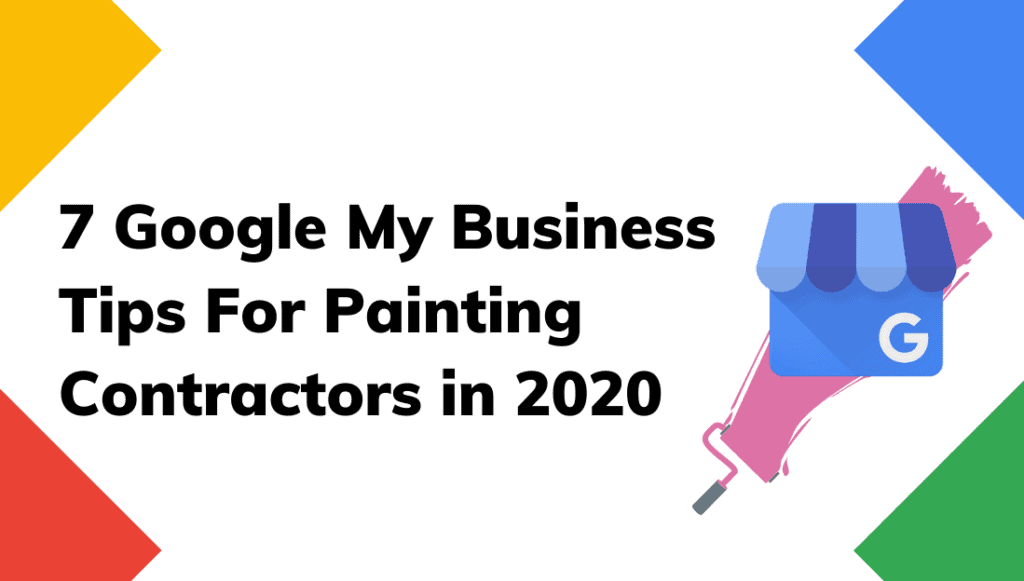7 Google My Business Tips For Painting Contractors in 2020
Google My Business remains one of the best ways to get yourself better search listings on Google,
which makes sense since Google runs it, right?
Let’s discuss 7 Google My Business tips for painting contractors in 2020:
1. View Your Reviews In Bulk
Your reviews on Google My Business can be viewed one at a time but now they also can be viewed in bulk.
To do this, click on the menu option for “manage reviews” and all of your reviews will appear on the right side of the screen.
From here, you will be able to respond to reviews.
[Related: 11 Google My Business Post Ideas for Painting Contractors]
2. Look At Insights On Your Profile On Google Maps
You can get insights on your Google My Business profile from your profile itself, but you can also find out about it from looking at your business on Google Maps.
Here is a video tutorial on how to do well on Google Maps with Google My Business:
3. Welcome Offers
There are many ways to get people interested in following your business on Google My Business.
Think of the people that stand outside of coffee shops with a sign pointing to the coffee shop with offers for discounts for drinks and pastries.
You can do the same kind of thing for your Google My Business profile by creating welcome offers — offering a discount on one of your services, for example.
You can limit these offers to people who don’t currently follow your business on Google My Business.
Here’s an example of a business that is using a discount to entice people to come into their shop.
4. Short URLS For Reviews
One of the benefits of Google My Business is that you can get reviews for your business that will help you get more customers.
If you want to get people to leave you reviews, the shorter the URL to your review page, the more likely you are to get them to go to it.
If you use Google’s Review URL shortener, you can easily tell a customer after you have finished their work the short URL which is easier to make a note of and later visit to write a good review for your business.
Access the Google Review URL shortener by logging into Google My Business, then clicking on “Home” and then “Get More Reviews” — the URL shortener is there.
Here’s an example of a business getting a short URL for their review page.
5. Setting More Hours And Adding Online Estimates And Appointments
Businesses are often more complex than the standard 9-5 model, with other hours being necessary to add for special needs.
Google My Business now lets you add more hours of business under the Setting More Hours setting.
This setting is only available for you if you have set ordinary business hours.
Click on Info and then Special Hours to set these extra hours for your business.
You can also add “online estimates” and “online appointments” as attributes to your Google My Business listings.
When people search for businesses and see your listings, they’ll know that your business offers one or both of these.
6. COVID-19 Updates For Customers
If there’s one Google My Business update that nobody was anticipating in 2019, it’s the COVID-19 updates that became needed as a result of the pandemic that continues to be a problem around the world.
COVID-19 was a type of post that was added to allow businesses to specify that they have new or changed business information as a result of the pandemic.
You may have gotten an e-mail from Google My Business asking if your business was affected by COVID-19 — it would look something like this:
7. Add & Display Your Painting Services
Lastly, as a business that provides services to your customers you want them to know what you can do.
Google My Business now makes it easier to add services to your business listing.
Doing so will help people know that, for example, you’re a painting company that can paint and stain their kitchen cabinets.
You can find this option under the information link after logging into Google My Business.
Quick Recap:
1. To best see how your painting service is doing, you can view your reviews in bulk and then respond/thank the customer in a timely manner.
2. To best get information about your profile, you can now see insights on your profile on Google Maps.
3. Attract more followers on Google My Business by creating welcome offers, such as a discount on a service that you offer, or free touch ups, etc…
4. Make it easier for your customers to leave you reviews by creating short URLs for reviews.
5. If your business has more complicated hours you can use the new “More Hours” setting to let people know what they are – and add attributes such as online appointments and estimates to your listing.
6. Inform your customers about COVID-19 Updates and how that affects your hours or what precautions you’re taking to ensure your customer of their safety.
7. To further fill out your business’s information, add painting services that your business offers.