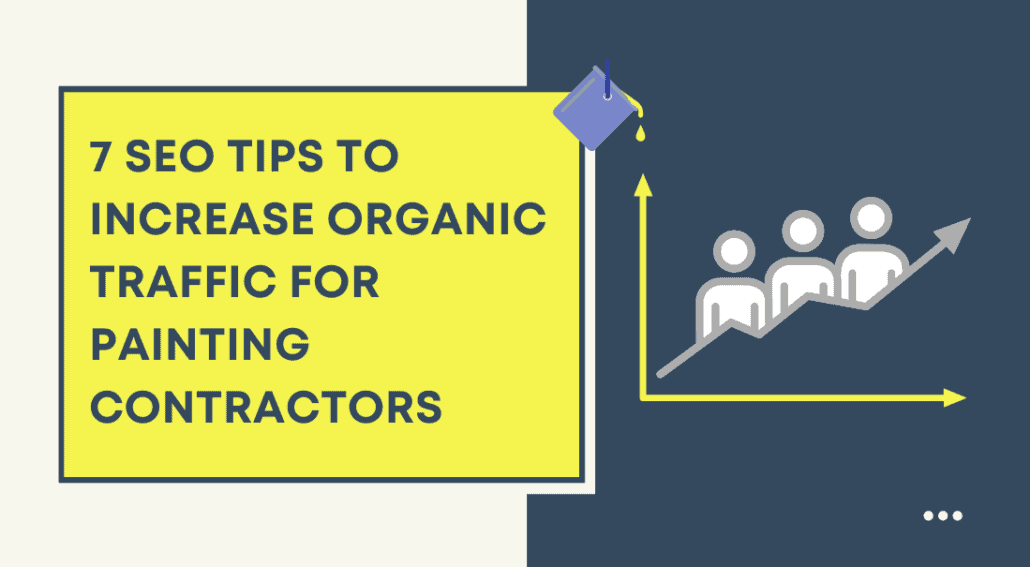
7 SEO Tips To Increase Organic Traffic For Painting Contractors
67,000 searches are done on the Google search engine every day.
In addition to paying for good paid advertisements on search engines, it’s good to do things to improve your organic traffic.
Here are 7 SEO tips to increase organic traffic for painting contractors.
1. Make Sure All Pages Have Internal Links
One thing that will give you better organic traffic is to have internal links on all of your pages.
Internal links refers to the links that go to other pages on your own website.
One reason that this is useful is that having those internal links will help people get from one page to another.
It also helps Google with the information that is built into the text of the link itself — which helps with your SEO.
The best thing to do is to add a few links to each page that is related to the page itself as well as some links to other pages if possible.
[Related: Painting Contractors: 12 Ways to Get the Most Out of SEO Blog Posts]2. Add Share Buttons To Your Pages
The more your pages get shared on social media, the better you will do in terms of organic traffic.
There are quite a few ways to get your pages shared, but one of the easiest ways you can encourage sharing is buttons on the pages themselves.
If your site is based on WordPress, you can get plugins like this one that allows you to add share buttons to your pages fairly easily.
If you aren’t on WordPress, there are other sources for you to find such buttons for your websites.
Here is a tutorial for adding share buttons to your website:
3. Remove Broken Backlinks
When you add links to your website you do so with the best of intentions — including when you add backlinks.
Backlinks refer to outgoing links, some of which you put there because companies ask you to put them there.
You can even get deals with companies — you might ask a website to link to one of your pages if you link to theirs.
The problem is that sometimes pages you link to get deleted, and the people running the site don’t let you know that it’s gone or going away.
When you have a link on your page that goes nowhere, search engines tend to not like that.
They think that you have content on your page that is out of date and so it must be that you aren’t paying attention to your site.
There are many free sites that allow you to check for broken backlinks, including this one.
4. Add Clear Definitions To Your Pages
When people try to do searches online to find out what things are, search engines like Google will actually reward sites that make it clear.
People searching Google for definitions will find a featured snippet that stands out over other search results on the same result page.
It is therefore important when you’re writing about something on your page to make the definitions clear.
If you have a post on your site about how to stain kitchen cabinets, you might want to at some point explain what staining is, for example.
Of course, not all of your pages need definitions, and that’s okay — but wherever it is possible, add it!
Just remember — when someone is looking on Google and their search starts with “What is” they can see featured snippets for your site if it has a good definition on it.
5. Prioritize User Intent
When you are working on individual pages on your site and the site overall, you have to think about what the people coming to your site want.
When you make pages and they aren’t interesting or useful to people who visit it, they leave pretty quickly.
Search engines, Google included, take notice of how long people stay on your web pages.
The longer they stay on any given page, the better you will ultimately do in search ranking.
This is actually probably the reason you see recipe pages that have four page introductions with stories about the backstory of the recipe.
Having those long stories there, as not true as they often are, make the page big enough that you have to spend more time on them.
By focusing on what your users want from your site, you can get them to naturally want to spend more time on your site.
This will be a good way to increase your organic traffic.
6.Optimize For Mobile Use
Every year, more and more people do their web searches on their phone rather than on a desktop or laptop.
The issue is that if your website only looks good on your computer and it looks awful on a phone, you’re in trouble.
This is because people finding your site on their phone will quickly go elsewhere, which will make it look like they didn’t like your site.
There are many ways to make sure that your site looks as good as possible but it also needs to load quickly.
Mobile users have little to no patience with web pages and if they click on your site and it is taking a long time to load, they won’t stick around long.
Here is a video tutorial for optimizing your website for mobile users:
7. Optimize Your Images
Your website likely has a great number of images on it, perhaps related to the kind of work that you do.
It’s important to be careful about the images that you upload to your page in a number of ways.
You may know that your images shouldn’t be too big in terms of how they appear on your site.
They also need to be not too big in terms of the file itself — if the file is too big it will take a long time to load.
Websites that take too long to load, as you know by now, put off the user and lead you to lower organic ranking.
There are tools you can use to make images smaller and even still make sure that they still look good.
Quick Recap:
1. Make sure that all your pages have internal links to help people move from one page to another and to assist search engines understand your site better.
2. Add share buttons to your pages so that it’s easier for visitors to share what you put online and reach a broader audience.
3. Remove broken backlinks so that search engines don’t think that your pages are out of date.
4. Adding clear definitions to your pages improves how your page comes up in search results, particularly when people are trying to find out what something is.
5. To make sure that you’re not losing users due to lack of interest, prioritize user intent and write what people want to read.
6. To make sure you don’t lose the people finding your site on their phones, optimize your site for mobile use.
7. You want your website to load quickly — optimize your images.