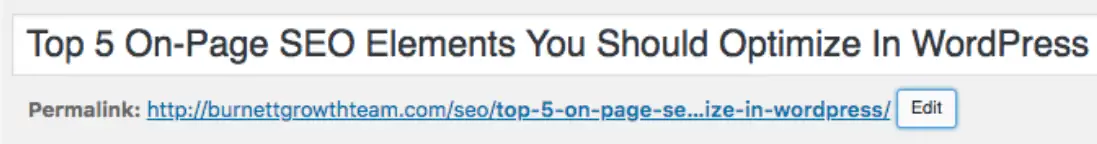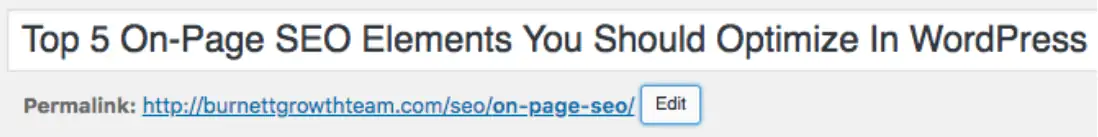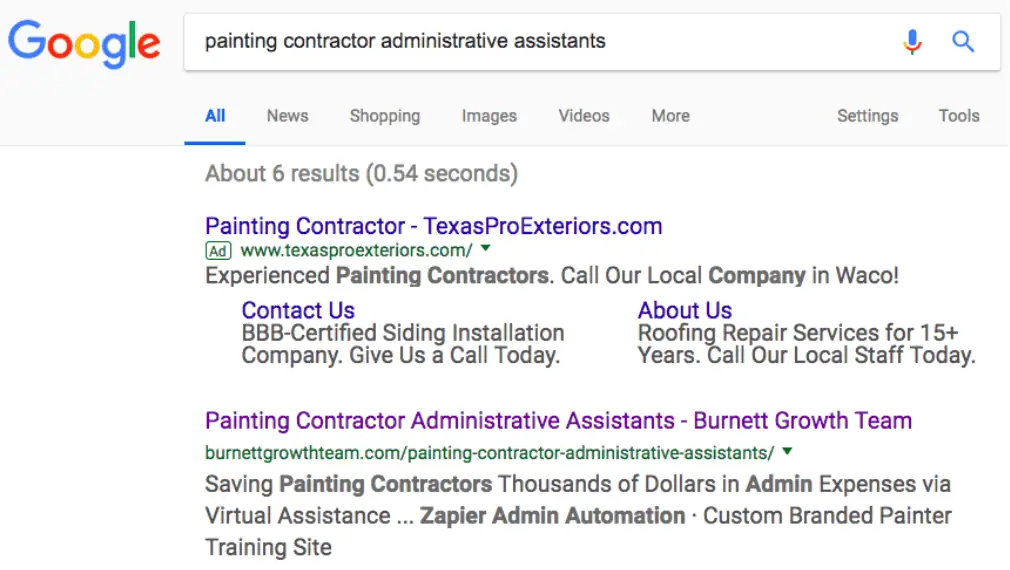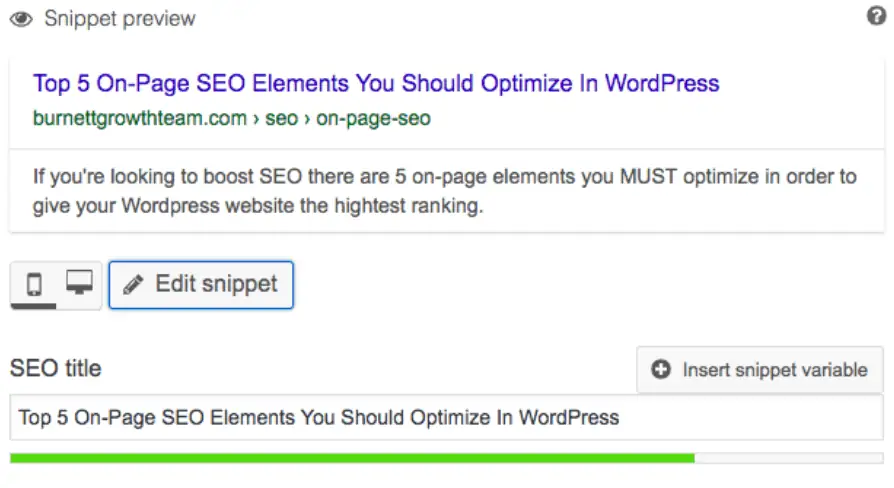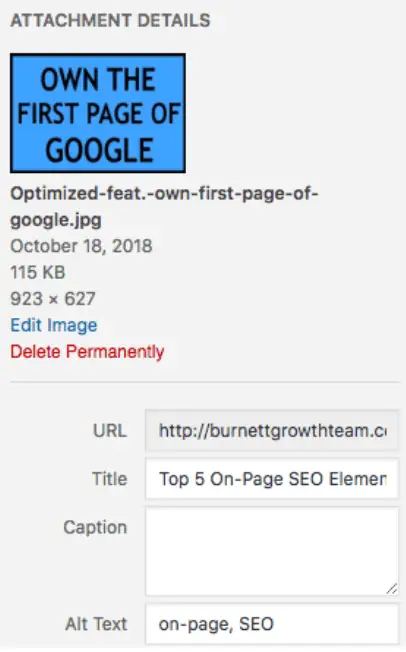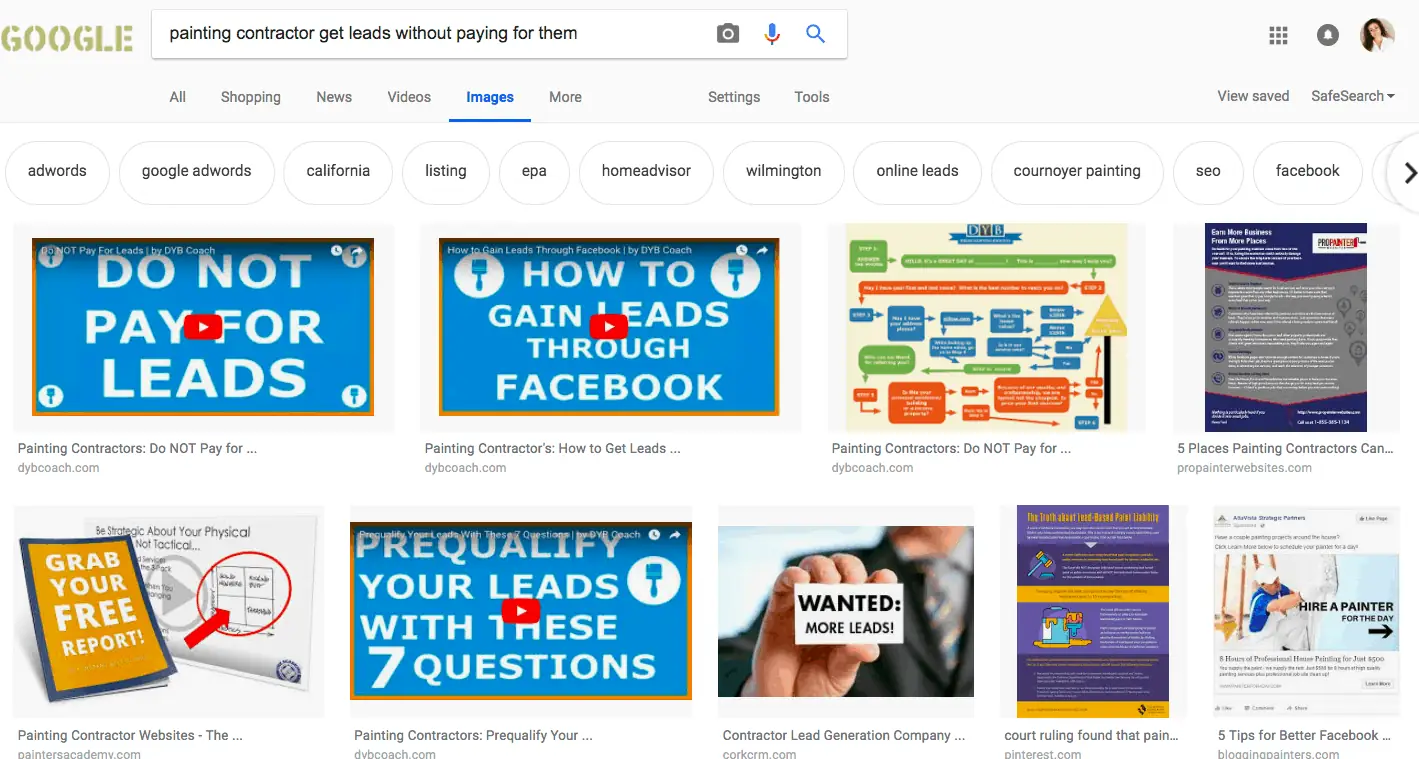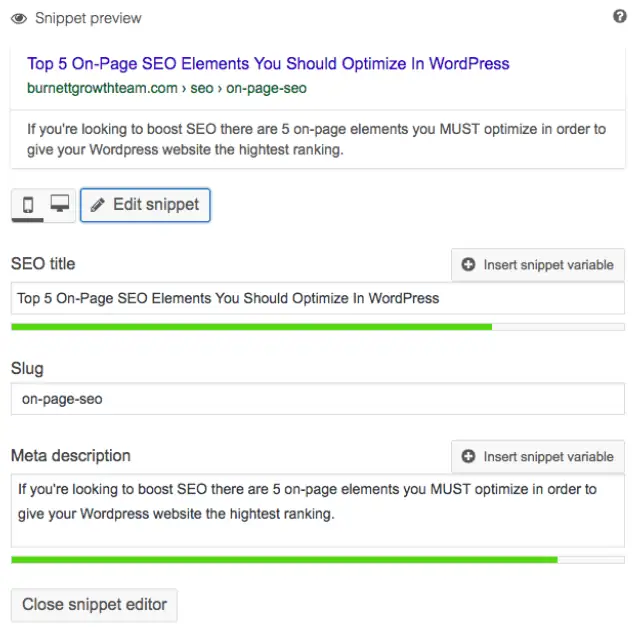Top 5 On-Page SEO Elements You MUST Optimize In WordPress
What is the most important on-page SEO factor you should focus on in order to get your website on the first page of google?
What really determines how well your website ranks?
Is it social sharing? Content length? Keyword density? All the above?
In reality, Google uses a large number of factors to decide where to place your website among millions of others in the SERPs (Search Engine Research Pages) –more than 200 factors actually.
But does this mean you need to check for the 200 different instances every time you post a blog post?
Fortunately, no; I’ll walk you through the 5 main components you must focus on.
Before we begin, here’s a MUST HAVE plugin that will make SEO ten times easier for you: Yoast SEO.
5 On-Page SEO Factors to prioritize in WordPress
- Optimize the Slug
The “slug”, as WordPress calls it, is the user-friendly and URL valid name of a post.
WordPress generates post slugs automatically from your post’s title.
These words will then appear as part of the permalink (URL) directing visitors to that content.
The plugin “Yoast SEO” will automatically populate the “slug” within the URL based on the title of your blog post:
By pressing the “Edit” button, you’re able to customize it; see the image below:
The basic guidelines for creating a slug is to keep them:
- Short
- Simple
- and Relevant
It’s also helpful to keep in mind exactly who you’re targeting and squeeze in a keyword or two as you’re creating the slug.
NEVER: change slugs on existing posts or pages, as it will result in a “404” error.
If you absolutely have to, be sure to do a 301 redirect from your old page to the new one.
404 errors are some of the most disappointing errors that both your readers and Google don’t like.
- Optimize the Title Tag
Title tags are all about standing out in search results –users are more likely to click on relevant but enticing titles.
Other than improving your SEO, it also has a positive impact on user experience.
Always try to introduce the keyword as early in the title tag as possible.
If you can’t introduce the keyword within the first few words, don’t try to force it, only do so if it is natural.
In this example, the Title tag is “Painting Contractor Administrative Assistants”.
One of the easiest ways to optimize your title tags is by using the Yoast SEO plugin for WordPress.
It allows you to add enticing titles, slugs, and Meta descriptions for your posts.
Additionally, you get to see what the results will actually look like in Google:
If you post tens of articles per week, I suggest that you create a template for the titles and meta description within the plugin for all types of pages so you don’t have to recreate them every single time.
- Optimize the Body Text
Coming in third is the meat of your post.
There are a lot of factors to consider when coming up with the content and structure of your page’s body.
Your goal here is to write for both the search engines AND for humans.
Most people tend to focus too much on optimizing content for search engines and forget to pay attention to the humans that actually read the content.
Google’s algorithms pick up technical signals such as keywords used, meta description, slug and so on to rank your pages, but they don’t stop there.
Today, user behavior is also heavily factored in.
The higher your page/post ranks also depends on factors such as…
- Bounce rate
- Session time
- Views per user
- Content relevance
- Comments
- and Social Sharing
All these and more are reasons you should optimize your content for Google, but with your audience in mind as well.
When including the keywords in your content, do it in a way that doesn’t interfere with the natural flow of the article.
If the keyword doesn’t fit in naturally, try using synonyms instead.
Avoid keyword stuffing –again, the best way to avoid this is by using plurals, long tail keywords, and synonyms.
Long-Tail Keywords: search phrases that are highly relevant to your specific niche, product, service or topic, and generally consist of 3+ words.
Example:
“Hire virtual assistant”
“Virtual assistant for painting contractor”
“Virtual assistant for business owner”
“Painting company virtual assistant”
“Business virtual assistant”
“Administrative virtual assistant”
“Administrative assistance”
Work the keywords in the article body as well as titles, subheadings and meta description.
Lastly, mind your post’s structure.
While this is not exactly an SEO move, it improves user experience, reduces bounce rates, lengthens user sessions and keeps the user interested, all of which are positive signals that will have Google sending more visitors to you.
For starters, use:
- Headings
- Subheadings
- Lists
- Bullet points
- Limit paragraphs to 2 sentences for readers on mobile
to break the content into visually manageable chunks.
- Optimize the Images
Now onto the fun stuff.
I am not going to tell you which types of images to use, but when you decide, make sure each image has an ALT attribute filled out.
Be sure to include a keyword or two in there, but don’t go overboard –most people tend to do that.
The alt text is primarily used to describe what the image is all about, but most importantly, Google uses these words to understand what your image is about.
Whenever you upload an image onto your WordPress site, there’s a section to the right of your gallery which gives the option to add alt text.
So you can take this advantage and throw in a few important keywords that relate to your content to boost your post via Google’s image ranking.
We’ll use DYB Coach for example when someone searches “painting contractor get leads without paying for them” here are the results when you select images:
4 out of the 8 images are from DYB Coach, why? Because the alt tags look something like this: “painting contractor, leads, free, without paying…”
Follow this up by naming the image file with a name that relates to your keywords, content or what is happening in the image.
“Painting_house_exterior.png” sits better on an exterior painting company’s blog than “10400357_%78ss84imgr.png” don’t you agree?
Additionally, optimize the image in terms of quality and size.
Most WordPress themes will have recommendations on image sizes, but the bottom line here is you trim the image to the smallest necessary size in regards to dimensions.
This improves user experience and reduces load times –which by the way is another positive SEO signal that Google will pick up.
- Optimize the Meta Description
The meta description is actually not an SEO tactic; it’s a snippet which summarizes the post/page content.
The meta description is all about capturing the user’s attention when searching for info on Google.
A well-optimized meta description snippet gives the user a quick sneak peek of what they should expect by clicking through to your page and also lets your pages stand out in the SERPs.
So the fact that it impacts the user’s decision on whether or not to come to your site means that it’s technically an SEO element after all.
The Yoast SEO plugin has a “meta description” box which allows you to edit the meta description:
Additionally, social sites like Google+, Facebook and LinkedIn pull this info as the descriptive text in the sharing plugins.
So this means you will also get more clicks from social sites if the meta description is well optimized.
As you will notice, the characters in the meta description are limited to about 150 characters.
Be sure to include the most important keywords in the first 100 characters.
Whew! That was a lot, here’s a quick recap of the 5 on-page SEO elements to optimize:
- The Slug – be sure to add keywords in the “slug” of the URL
- Title Tag – introduce the keywords your targeting for as early in the title as possible
- Body Text – insert your keywords, plurals, synonyms, and long-tail keywords as much as you can throughout your post as long as it flows
- Images – add the keywords as alt text and name the image with the keywords
- Meta Description – write a brief description of your post and be sure to include keywords that will entice the reader
Remember, all these things require consistency and patience –you shouldn’t expect results the next day after you implement them, but when the results finally show up, they will be long-lasting!
Or, if you don’t have time to implement, let the DYB Virtual take care of it for you!